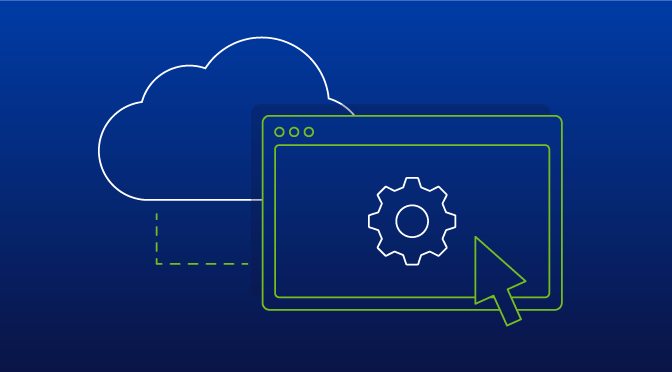Definition of Software as a Service
The abbreviation SaaS stands for “Software as a Service”. It is a software subscription that allows users to access and use software from any location over the Internet during the contract period. This process contrasts with traditional software, which must be installed on each computer.
With SaaS solutions, the data is not stored locally on the user’s computer, but on the provider’s servers. However, users remain responsible for ensuring that data processing complies with the relevant legal requirements. SaaS has become increasingly popular recently due to its many advantages for companies and private individuals. As a rule, Software as a Service is also much cheaper than conventional software. This is because you only have to pay for the service that is used, and there are no upfront costs or maintenance fees. However, the effect can be reversed if the contract period is very long.
Software as a Service vs. Software on-Premises
The opposite of Software as a Service is called “Software as a Product” or “Software on-Premises”. This refers to software solutions that are installed on the user’s own hardware and operated locally. In such cases, a software license is purchased. The biggest advantage of on-premises software is that users have full control over their data and its security. However, the operation and maintenance of this system also requires a certain level of IT knowledge.
History of Software as a Service
The term “Software as a Service” was first minted by Salesforce in 2006. However, the concept of SaaS existed long before that. In the early days of the Internet, many software companies offered a trial version of their products free of charge. The idea was to get users to try out their products and then upgrade to a paid version. Most users did not upgrade, and the companies realized that they had to find another way to make money with their products.
This was the birth of the subscription model. Instead of offering their products for free, companies started charging a monthly or annual fee for the use of their software. This allowed them to continue developing the software and improving their products without having to constantly worry about profitability. The subscription model offers software vendors the distinct advantage of generating ongoing revenue through regular payments. With on-premises software, there is only sales revenue when the software is sold and when versions are upgraded, and this has a strong peak in the revenue distribution and drops off just as sharply after some time. For many software vendors, SaaS has become the preferred business model because revenue is predictable and sustainable, ongoing revenue can be generated.
To create the conditions for SaaS, numerous developments were necessary in the past. The predecessors of SaaS required the installation of client software on the end device, which meant that only data was exchanged via Internet connection. Because of the expansion of broadband Internet connections it became possible for SaaS applications to be loaded entirely via the browser.
The establishment of standard protocols made it easier to develop cloud-based programs and services that could be used on a wide variety of devices. Finally, the worldwide popularity and proliferation of mobile devices and the increase in telecommuting has led to a need to rethink the use of SaaS for business applications.
Well-known SaaS solutions
There is an unmanageable amount of SaaS solutions available for both businesses and individuals, and more are being added every day. This incomplete list therefore includes only the best-known products and is intended solely to provide a quick overview of the size of the SaaS market.
Well-known SaaS solutions for businesses
SaaS B2B examples: Salesforce, Oracle, SAP, Microsoft Dynamics, NetSuite, Zendesk, ServiceNow, Stripe, Shopify, Buffer, Mailchimp, and many more …
Well-known SaaS solutions for individuals
SaaS B2C examples: Gmail, DropBox, Netflix, Facebook, Twitter, Instagram, TikTok, YouTube, Pinterest, Spotify, and many more….
Structure of a Software as a Service
SaaS applications are usually divided into three components: the front-end, the backend and the database. The front-end is the part of the software that users see and interact with. The front-end is accessed in the browser and is usually designed to make the application user-friendly and easy to use. The backend is the part of the software that is responsible for all background operations. This includes things like processing user requests, managing data, and communicating with the database.
Some SaaS applications also have multiple front ends and back ends. This makes sense if, for example, a company uses one front end for its customers and another front end for its employees.
In the same way as the components, we also speak of three layers: The presentation layer, the business logic layer and the database layer. The presentation layer is responsible for displaying information to users and accepting input. The business logic layer is responsible for processing and managing data. Finally, the database layer is responsible for storing and retrieving data from the database.
Modern Progressive Web Apps technologies are often used for the development of SaaS solutions to develop reliable and user-friendly web applications that can be accessed on all end devices, regardless of the operating system.
The main advantages of Software as a Service
SaaS offers numerous advantages for both businesses and individuals. Perhaps the most important is the price advantage over traditional on-premises software. This is because customers only have to pay for the services they actually use.
Companies can reduce IT costs, increase efficiency and improve collaboration among their employees by using SaaS. For individuals, SaaS provides access to powerful software without having to install anything on their end device.
Another great advantage of SaaS is that it is much easier to use and manage than traditional software. Virtually from anywhere with an Internet connection, SaaS solutions can be used with a browser. This is especially convenient for companies whose employees work in different locations or are frequently on the road.
12 advantages that speak for SaaS
- Lower monthly costs: with SaaS, companies can reduce their monthly expenses because they do not need hardware or software licenses.
- Lower IT costs: By outsourcing IT needs to the cloud, companies can reduce or even save on the cost of in-house IT staff.
- Increased scalability: SaaS solutions can be scaled up or down as required. This is an attractive option for companies that have rapid growth or are subject to large fluctuations in demand.
- Ease of setup and maintenance: SaaS solutions are typically easy to set up and manage, minimizing the time and resources required for implementation and ongoing operations.
- Centralized management: SaaS solutions provide a centralized management console that gives administrators control over all aspects of the system.
- Automatic updates: Updates are automatically installed and managed by the SaaS provider, so users do not have to worry about updating the software.
- Compatibility: SaaS solutions are compatible with a wide range of devices, including PCs, Macs, smartphones, and tablets.
- Seamless integration: SaaS solutions can be integrated with other applications through interfaces, enabling a comprehensive and efficient IT infrastructure to be built.
- Reduced risk: Because companies only pay for the services they use, they are not at financial risk if they change their mind later and no longer want to use the software.
- Easier access to information: With SaaS, all employees of an organization have instant access to the latest information and data, regardless of where they are or what device they are using. This improves decision-making processes and enables organizations to respond quickly to changing market conditions and increase overall productivity.
- Enhanced security: Because SaaS applications are cloud-based, they are inherently more secure than on-premises software, as cloud providers use the latest security technologies to protect data and prevent unauthorized access.
- Enhanced disaster recovery: With SaaS, companies can recover data and applications with little effort in the event of a disaster. Since the data is stored off-site, it is less likely to be lost or damaged in a natural or man-made disaster.
The biggest disadvantages of SaaS
Of course, Software as a Service solutions also come with disadvantages that should be considered before switching from an on-premises solution.
Lack of control: Because SaaS is a cloud-based solution, companies give up some control to vendors. In most cases, they don’t have control over all the features and functionality they need from the software, nor can they fully customize it to their specific requirements.
Dependence on the Internet: SaaS solutions require a constant and reliable Internet connection. If the connection is interrupted, access to the required applications or data is not possible. An interrupted Internet connection can have many different triggers and is not always quickly resolved.
Incompatibility with other systems: Because SaaS is a proprietary system, it may not be compatible with other software applications. This can lead to expansive troubleshooting and complicate the IT infrastructure.
Less flexibility: SaaS solutions are not as flexible as custom software solutions. They may not be able to meet the changing needs of an organization.
Lack of ownership: With SaaS, users do not own the software license and the general basic data, but rent it from vendors. This can be a problem if the vendor goes out of business or significantly increases prices.
Security concerns: SaaS solutions are often shared among many organizations. This can make it more difficult to secure data separately by client and protect it from unauthorized access.
Higher costs: Over the life of the solution, the cost of a SaaS solution can far exceed the cost of an on-premises solution.
No control over software versioning: With SaaS, users have no control when a new version of the software is released. This can lead to difficulties if the new version is not compatible with existing applications or interfaces, or if a new version brings changes in functionality, design, or usability. These circumstances usually require an additional, unexpected learning effort for all users and lead to delays in daily business.
Vendor lock-in: Vendor lock-in occurs when customers cannot switch to a product or service from another vendor because the switch would be too difficult or too costly. This can happen when a company uses proprietary software or hardware that is not compatible with other systems. Being locked into a specific vendor can severely limit the choice and options of different SaaS offerings and significantly increase costs over time.
Variants of Software as a Service solutions
Horizontal SaaS, also called generic SaaS, is a type of SaaS that can be used by companies in any industry. It is designed for general use and is not tailored to a specific type of customer or market.
Vertical SaaS, also known as industry-specific SaaS, is tailored to the needs of a specific industry or market. It is designed for general use, but typically offer a set of specialized features. Vertical SaaS solutions are often developed by startups looking to solve specific problems in a particular market.
On-top SaaS solutions are software solutions that companies use in addition to their existing software to supplement or enhance its functionality. An example would be a CRM system used in addition to an ERP system, a project management system, or an e-commerce platform.
Software as a Service pricing models
The two most common SaaS pricing models are subscription and pay-per-use.
In a subscription model, a fixed price is charged per billing period (usually monthly or annually). This gives users access to the software and all its functions.
With the usage model, only those services that are used are charged. This means that if a software is used more frequently, a higher payment is due than for low or partial use. This model is also called pay-per-use and is typically used for storage services. It can be an interesting option for companies or even private individuals if the use of the software fluctuates greatly.
Data protection in connection with SaaS
With any SaaS solution, all data is stored on the provider’s servers. This may raise privacy concerns, as the provider may be able to access all data. The provider may also share the data with other organizations, which also leads to privacy issues. Especially in the B2C environment, there are very many free SaaS offerings whose services are paid for indirectly with user data and usage data.
It is therefore highly advisable to carefully read the privacy policy before using the service to understand how the data is handled and where it is physically stored. It should also be checked whether the provider’s security measures are sufficient to ensure a high level of protection. If privacy concerns arise, it makes sense to consider a SaaS solution that has been certified by a reputable and trusted privacy organization.
Security with Software as a Service
As far as security is concerned, each SaaS provider is responsible for the security of their servers and the data stored there. However, this does not mean that companies do not have to worry about the security of their data when using SaaS solutions. In fact, companies need to be just as vigilant as if they were storing their data on their servers. The main difference with SaaS is that vendors are responsible for the physical security of the servers. However, companies are still responsible for ensuring that their data is adequately protected from unauthorized access, whether from inside or outside the company.
What are the different “as a service” cloud offerings?
The term “… as a service” is often used in the context of cloud computing, where companies offer their products and services online. In addition to software as a service, there are many different types of cloud services. Some common variants are:
Infrastructure as a Service (IaaS) provides access to remote infrastructure such as servers, storage, and networks. This can save businesses money on their IT infrastructure costs by eliminating the need to purchase and maintain these resources themselves. IaaS is also highly scalable, meaning companies can increase or decrease the number of resources used as needed.
Platform-as-a-Service (PaaS) provides access to a platform for developing, testing and deploying applications. This makes it much easier for businesses and individuals to build and deploy applications. PaaS is less expensive and easier to use than traditional software development tools.
Managed Software-as-a-Service (MSaaS): This type of service provides software vendors with a fully managed software-as-a-service platform. This offering is often used by organizations that do not have the time or resources to manage their SaaS platform. MSaaS providers offer a wide range of services, such as hosting, security, maintenance, and updates.
Desktop-as-a-Service (DaaS): Provides access to a virtual desktop. This means that users can access their desktop from any device, such as a computer, phone, or tablet. DaaS is ideal for organizations that want to offer their employees a flexible and secure way to work from anywhere in their familiar desktop environment. DaaS is also very cost-effective, as companies only have to pay for the desktops they use. This makes it a cost-effective alternative to traditional desktop software, which must be installed and licensed on each individual computer.
Database-as-a-Service (DBaaS) is a type of cloud service that provides access to a remote database. DBaaS is ideal for organizations that want to store and access large amounts of data securely and efficiently. DBaaS providers also offer a wide range of additional services, such as backup & recovery, maintenance, and updates to databases.
The future of Software as a Service
The future of SaaS lies in the continuous growth and development of services. As more and more companies move to the cloud with their IT, the demand for SaaS solutions will continue to grow. In addition, the functions of SaaS solutions are constantly being improved.
This means that the disadvantages associated with using SaaS will diminish over time. Given the advantages that SaaS offers for companies and for individuals, there is no doubt that the future of Software as a Service is very promising.