The 3 best backup strategies for your data backup
An overview of the different backup strategies: full backup, incremental backup and differential backup
It always happens at the worst possible time. Suddenly important data has disappeared. Nobody wants to experience a data loss and yet, it happens that the question of a backup only arises when problems occur.
In case of an emergency, the best system is only worth as much as its backup. If a serious and permanent system failure or data loss occurs for unexpected reasons, then good advice is dearly needed. It is also helpful to have a copy of your data in case of accidental deletion, data theft or cyber-attacks. Without a backup, all data can be irretrievably lost in the worst case.
That’s why it’s important to think about it in time and implement a functioning backup and recovery strategy to be prepared for emergencies.
An up-to-date backup is a kind of life insurance to survive any conceivable disaster scenario by restoring the affected system through a functioning backup recovery.
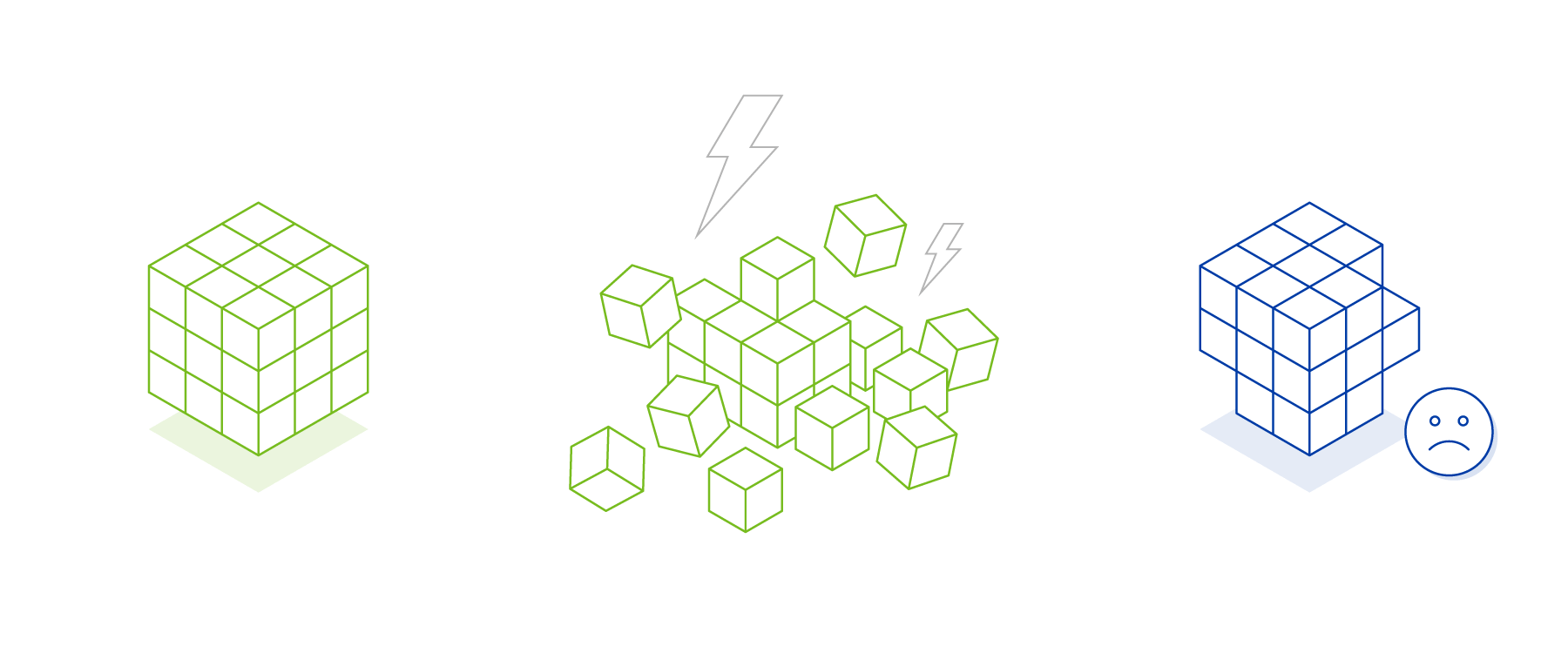
Those data and changes that occurred between the most recent backup and the failure are lost forever with all backup methods. Therefore, it is important to choose a backup strategy that minimizes data loss within the limits of technical possibilities and available storage space.
Basically, there are three different backup strategies, each with different advantages and disadvantages.
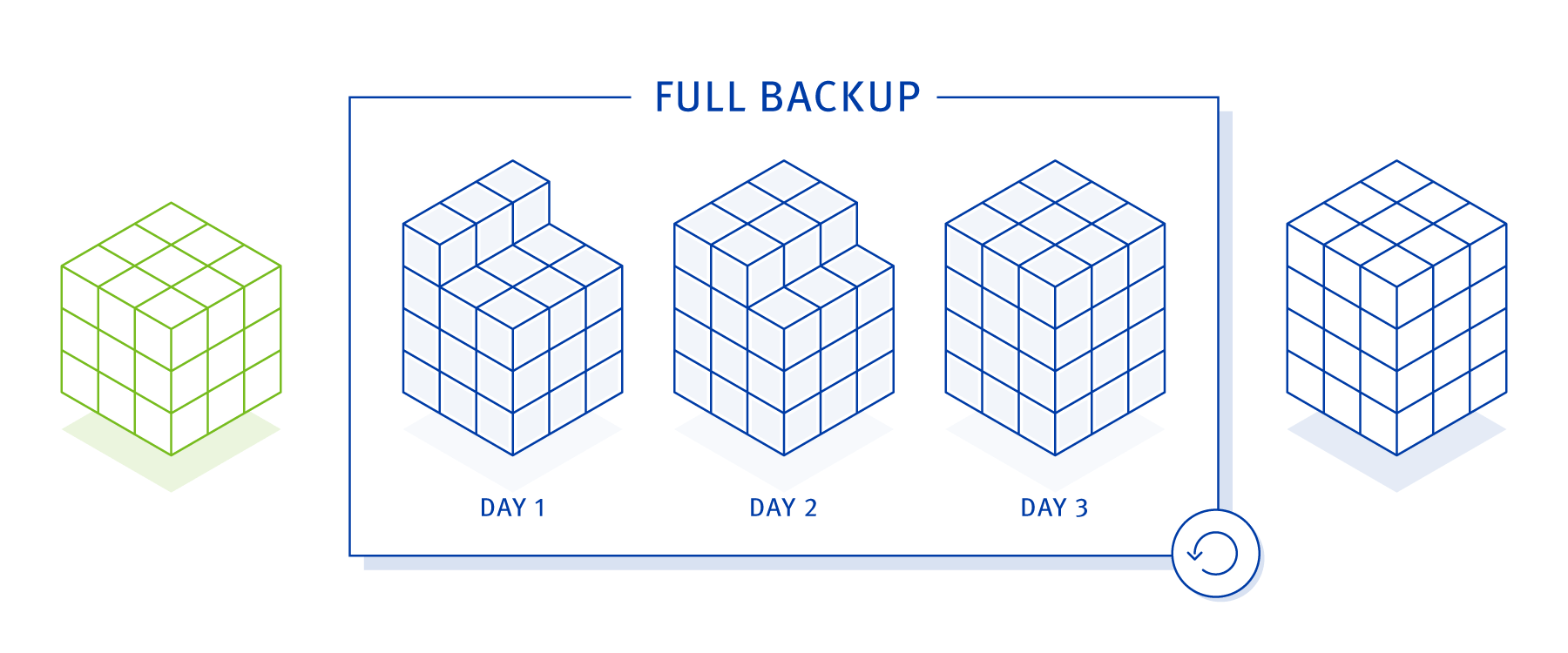
Backup strategy: Full backup or the complete backup
As the name reveals, this is a full backup of the system.
The advantage of a full backup is the simple handling. In case of a restore, the last full backup is simply imported. The disadvantage of this method is the time needed for such a full backup. As a result, the time interval between the individual backups is much bigger than with all other methods and therefore the amount of data in the event of a data loss is also the highest.
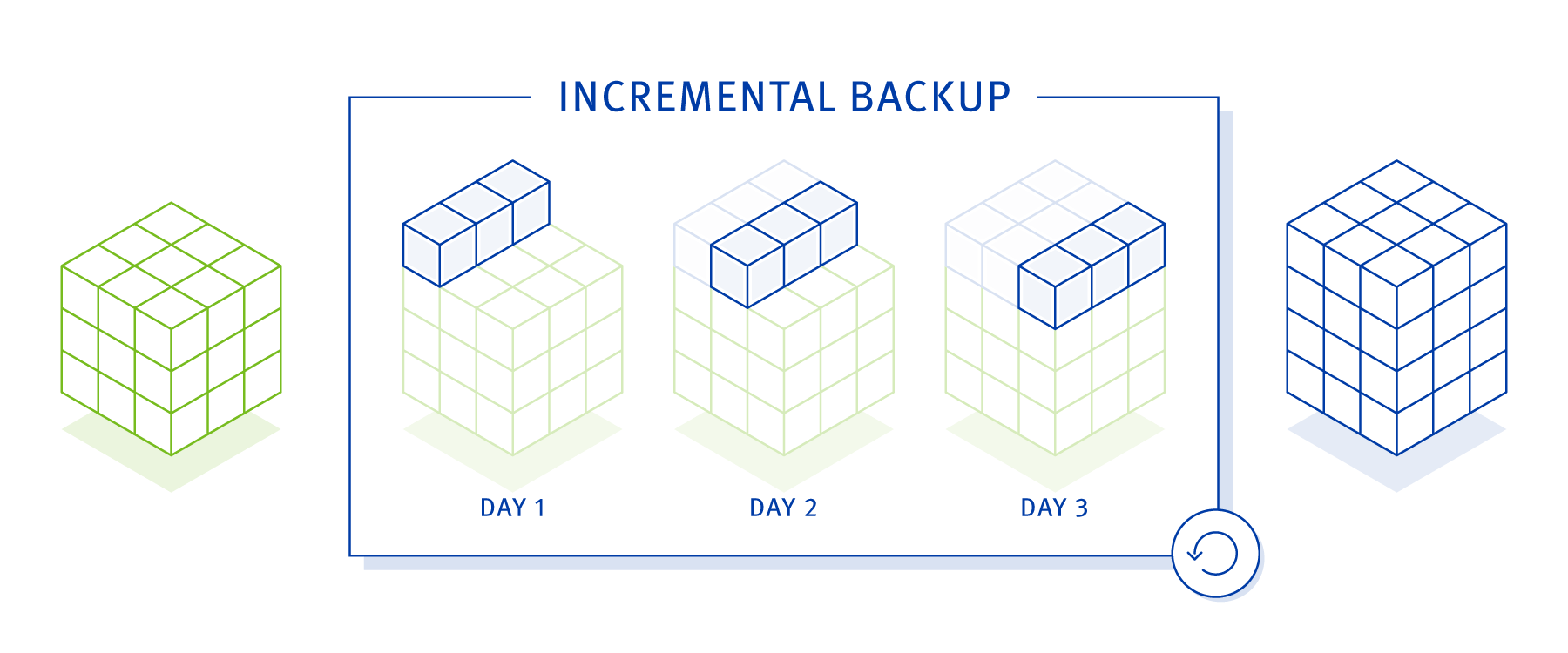
Backup strategy: Incremental backup or the sequential backup
Backup strategy: incremental backup or the backup that builds on each other
The word increment comes from the Latin term “incrementare” and literally means “increase”. An incremental backup always requires a full backup.
An incremental backup contains only the data that has been added or changed since the last full backup and the last incremental backup. The term increment is not quite correct in this case, because the backup files also contain information about deleted data, which also has to be removed automatically during a restore.
An incremental backup is therefore a sequential chain of backups that starts with a full backup and contains in each increment the difference from the previous backup. This means that incremental backups are faster to perform and take up less storage space than full backups.
Advantages of incremental backup
The key advantage of incremental backups is that incremental backups usually require little storage space and can therefore be created very quickly. Because of this feature, it is possible to back up increments at very short intervals. In the event of a system failure, the amount of data lost is the smallest with this strategy, since only the data that has not yet been backed up after the most recent increment is affected.
To get the most out of the incremental backup strategy, it is important to choose the time intervals between each incremental backup so that the amount of data contained and the number of increments are in balance.
Disadvantages of an incremental backup
During a restore, the full backup and each incremental backup that builds on it must be imported in the correct order to fully restore the system.
For this reason, the time required for the recovery is significantly higher than for all other backup strategies. This is also the main disadvantage of this method. The time gained by the individual increments is lost again during recovery.
With this strategy it is important to find a good balance between the number of incremental backups and the recovery time. As soon as the number of increments reaches a size that makes a complete recovery of the system very time-consuming, a new backup cycle should be started by a new full backup.
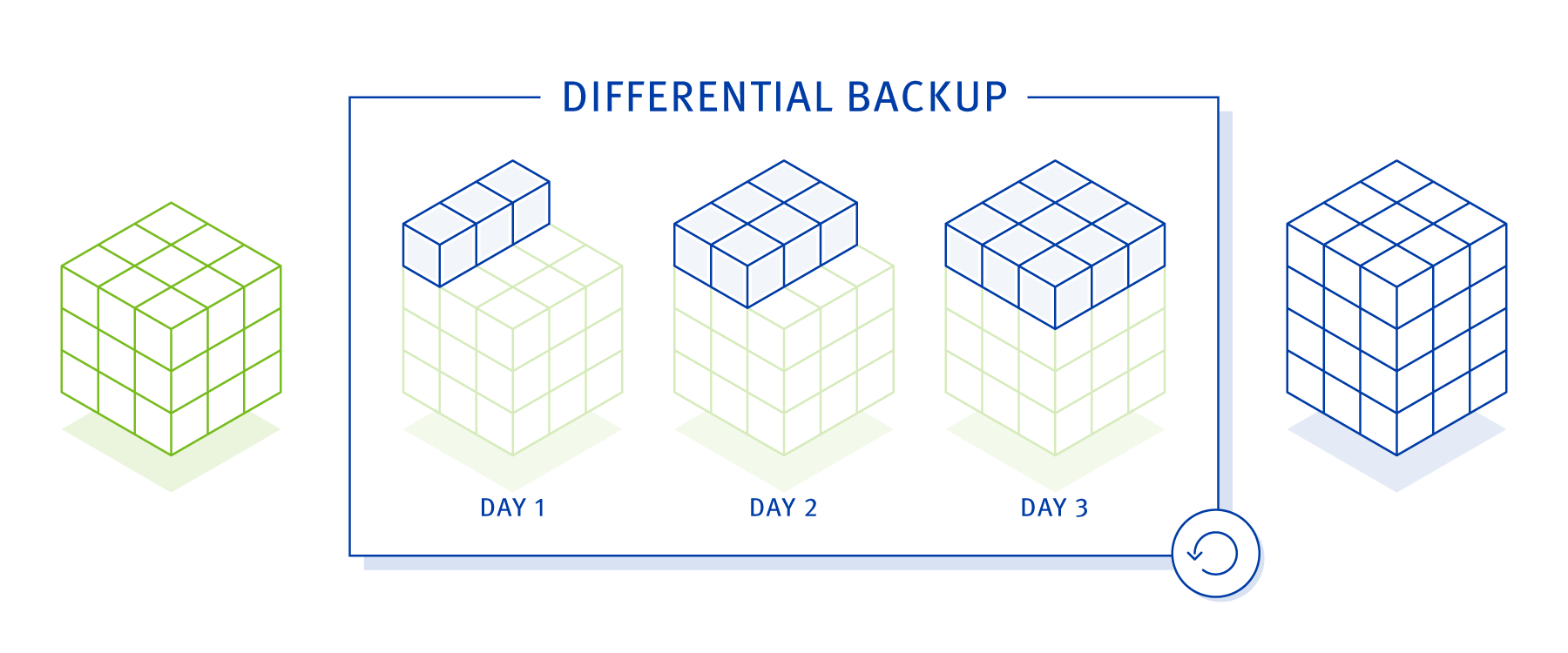
Backup strategy: Differential backup or the backup of differences
Backup strategy: Differential backup or the backup of differences
A differential backup also requires a full backup. In a differential backup, only the data that has been added or changed since the last full backup is backed up.
During a restore, the full backup and the last differential backup are restored. Any differential backups in between can be ignored. The differential backup grows steadily with the number of data changes and can theoretically exceed the size of the full backup, but this is not practical. In such cases, a new full backup is created to start a new backup cycle.
This method allows to balance well the time needed for backups and for recovery. As soon as the differential backups become too large, the backup cycle should be renewed with a full backup to continue taking advantage of this strategy.
Advantages of differential backups
Differential backups are easier to manage than incremental backups because only the full backup and the most recent differential backup need to be restored. Once a differential backup is created, all older backups created after the full backup can be deleted.
Disadvantages of differential backups
Each differential backup contains all the changes that have occurred since the last full backup, which causes the size of the backup files to grow continuously. Consequently, the backup cycle is necessarily shorter than with incremental backups.
Summary of the backup strategies
It is important to have a backup system in place to prevent data loss during emergencies. There are three main types of backup systems: full, incremental, and differential backups.
- Full backups contain all data for the specified time period and take the most time.
- Incremental backups contain only the changes since the last backup, so less time is required. However, if multiple incremental backups are created, more time is required to restore all data than if a full backup had been created first.
- Differential backups also store only the changes since the last full backup, but require more storage space than incremental backups.
With all three backup strategies, it is important to keep track of the growth of each backup so that the backup cycle can be renewed at the appropriate time.
Ideally, there is a very small data difference between backup time and a point of failure that hopefully never occurs.
The size of a data loss depends on the chosen backup strategy and is always a compromise between the backup cycle, the technical capabilities of the backup software and actual conditions of the backup systems.
The 3-2-1 rule of data backup
The purpose of a backup is to protect your data from an emergency. The first step is to make a copy of the data. The second step is to create a backup plan that will help restore the data in the event of a disaster. The third step is to test the backup plan and backup recovery to ensure that everything will work in the event of an emergency.
When it comes to data backup, the 3-2-1 rule is a basic, proven principle to avoid complete data loss. The 3-2-1 rule means that you should keep three copies of your data: two local copies and one offsite copy. Multiple backup copies ensure that you can restore your data in the event of a disaster or system failure.
The first copy is the data used productively. That is, the data that is permanently accessed by your systems.
The second copy is a backup of the first copy. The backup should not be located at the same storage as the productive data, in order not to be affected as well in case of a defect. However, the storage location should be chosen close to the productive system in order to avoid delays when creating the backup or in case of a backup recovery.
The third, outsourced copy is kept at a remote location to have an external, intact backup even in the event of a disaster at the location of your servers.
BACKUP STRATEGY TO DEFEND AGAINST RANSOMWARE ATTACKS
A robust backup strategy is one of the most effective ways to minimize data loss and the associated impact in the event of a ransomware attack. Keep multiple, up-to-date copies of your data in different locations.
Ideally, one of these backup locations will be offline, making it impossible for the ransomware to physically access it. Importantly, recovery of backup data should only be done after ensuring that the ransomware has been completely removed from the affected systems. In most cases, the fastest and easiest way is to rebuild the entire software stack in the cloud and recover the data.
TEST BACKUP AND RECOVERY
Test and verify the backup and recovery of your data at regular intervals. This will ensure that the process is working properly and that you can successfully recover your data in the event of a problem. This way, you can identify potential backup or recovery issues early and fix them before they become an additional problem in the event of an emergency.
A backup that can’t be restored is as good as no backup!
Overall, it comes down to a well thought out and regularly tested backup strategy to be able to restore your data quickly, easily and with the least amount of data loss.
Anexia OnlineBackup is the optimal solution to create absolutely reliable backups very easily. The innovative and easy-to-understand interface offers all backup, logging and recovery options. From small to very large packages and individual solutions, we have the right offer for every need.
More information about Anexia OnlineBackup →
Wikipedia article on the topic of data backup →