Google Glass
After all the buzz in our company about the meaning and possibilities about this gadget, the only thing left was to get the thing and do some hands-on testing.
Admittedly we are a bit late, after all Google Glass is existing as the so called “Explorer Edition” for one and a half years. But this must not necessarily be a disadvantage, because the most serious errors should have been eliminated, so that we have a much more matured device in our hands.

So what is Google Glass ?
Grown out of a research project, a few people at google had the idea to take smartphone hardware and put it into glasses, so the infomation could be directly shown in front the the users eye.
To find out more about the suitability for daily use, and to wipe out bugs and errors in advance, glass is being offered as the so called “Explorer Edition” since February 2013 especially for early adopters.
So now we are talking about a device, that projects information through a glass prism with a resolution of 640×360 pixel into the view of the user. The supporting hardware is comparable with a Samsung Galaxy S2 or Samsung Galaxy Nexus. The battery performance is kind of limited with only 570mAh. With 2GB of ram and 16GB of mass storage, the memory capacity is pretty well suited for daily usage. At the time of testing the operating system was a tweaked version of Android 4.4.2.
The equipment also includes a forward directed 5MP camera, which is capable of recording videos in 720p.
User interaction is implemented through voice commands, motion sensors or the touchpad on the side of the device. Also smartphone usual sensors such as compass, light and proximity were built in.
Connectivity is being provided by a Micro-USB port, wifi and bluetooth. Glass is missing a GSM module, which functionality is tethered by the users smartphone.
To get the users attention without switching on the display, a bone conduction
based speaker has been integrated. This technology transmits sound to the inner ear by vibrations of the skull, with the side effect of a light tickle. Alternatively, it is possible to use the included conventional in-ear headphones, which are connected to the USB port.
The actual smartphone hardware is fixed with a little screw to the glasses frame, so various combinations with other frames are possible. Google is also offering a version with prescription glasses, but the user has to count in a costly run to the local optician. One should also mention, that the prism has the possibility to adjust the horizontal view angle, for a better field of view.

First impressions
The packaging of the device was impressive, it came in a large box, which was very well crafted and of high quality. The unboxing revealed a charger, an usb-cable, an alternative in-ear headphone and some nosepads of various sizes.
Being connected to the charger, glass came to live, and finally some of us started to put on the device to do some testing.
There were mixed first impressions. Some of us had problems with blurry images, which they could not get rid of, no matter how they tried. Wearing ordinary glasses myself, i had no problem to get a sharp picture, which was interesting, since others without glasses did not. The resolution seemed adequate, but that was also a point of disagreement amongst the first testers.
It was time for some user interface testing, so we paired Glass with one of our smartpones. On the phone side it was only necessary to install the “MyGlass” app, and we were ready to go. It should be mentioned that this works on Android as it does on IOs.
The mix of touch and voice input did not seem to be very intutitive at first. In no time we had a lot of random photos and videos, which the software offered us to share on the next possible social network. The outcome of this was that the battery had been drained pretty fast, so we finally came to an end with it.

My private Testing
To get myself a better opinion I was offered to do some long term testing, which I gladly accepted.
It was noticable that the display is positioned slightly above the normal field of vision. The prism is indeed set to stay that way, so it is impossible to put it directly into the users field of view. At first this seems wierd and exhausting, but after all this minimizes the time of being distracted of real world obstacles.
A simple touch or nod are enough to wake up the device. After that, actions can be accessed by voice input with “ok glass”. The touchpad serves as an alternative for navigating through the user interface.

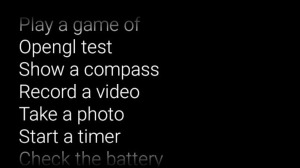
There are two levels for disposal. At first there is the timeline, which is positioned to the left and right of the startscreen. It serves mainly for notifications and settings. Dedicated applications have their own level of navigation. Sadly the terminating of those applications does not always work the same. The normal way is to swipe down, which in some cases just leads to another navigation level. That can lead to being greeted by this application, at the next activating of the device. At least until the user discovers the right option to terminate the application.
Without installing any third party apps Glass gave me some basic functionality, which consisted of notifications transmitted from my smartphone, photo and video capability. It was possible to setup reminders, messages and appointments by voice input. It should be mentioned that the current state of voice input only includes english recognition. I had some funny results while trying to input german street names and addresses : „Ok Glass… get directions to ‚Feldkirchner Straße’ “
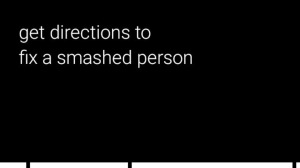
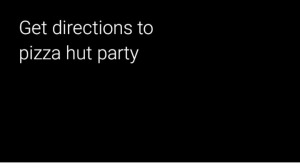
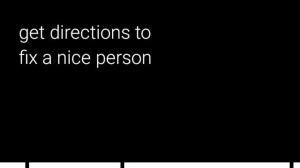
Good thing that I could transfer addresses from my smartphone, so navigating was finally possible. And it worked very well. The map representation was rendered nicely transparent and in 3D. It did not distract all the time, and only came into view when certain waypoints have been reached. I especially liked the walking mode, which made use of the built in compass. In driving mode I had the impression that the focussing onto the map took too long, and it seemed distracting from stressful traffic situations. It should be mentioned, that the legal situation of using those kind of gadget in traffic is not really set. So i strongly advice against doing my experiments in the car.
Current app situation for Google Glass
Naturally a lot of the google services, like Hangouts or Google+ are supported out of the box. It does not take a lot of time to get bored with the built in functionality, so I did a little research for some other apps. Googles own Glassware store which is being accessed by the MyGlass application did not really offer a lot of selection. Luckily the internet held some alternatives like http://glass-apps.org, which offered me more to play with.
From alternative navigation systems, augmented reality apps, note taking apps like evernote to completly useless gimmick apps, I tried everything that pleased me, until the battery gave up once more. There is some tinkering involved to get those alternative apps onto the device, so the user should bring the necessary know how.
Things worth to mention
In addition to the possibility to connect a smartphone via bluetooth, Glass has a built in WIFI Radio. While using this it is not possible to connect the telephone, and use the associated functions.
Motion sensors are working nicely, head tracking always seems accurate.
The Glass tweaked version of Android 4.4.2 seems to be pretty stable. There was not a single crash in my time of testing.
Strong back light or direct sunlight exposure are too much for the display to be readable. Some resourceful people already built little hoods to compensate for this flaw.perceivedpossibilities
The text to voice capability turned out to be very useful. Of course this currently works only on english texts.
Battery life was pretty bad. I rarely came over 4 hours of moderate usage. Hopefully the consumer edition will be alot better in this case.
If Google Glass is being used intensely, it gets hot pretty fast. It even starts to mention that on the display.

Reactions in public were less pronounced than I personally thought. To my amazement a lot of people did not even know about, what I was wearing on my head. The always present front facing camera was not perceived as disturbing in most places I was testing the device. The more I told people about the gadget and its possibilities , the more they got interested or doubtful.
To get an impression of how Glass is perceived without having to look in a mirror all the time, a few colleagues and friends had to serve as probands. It is immediately noticable when a person is reading informations from the device. Previously looking into the eyes, the wearer now seemed to watch directly through me. It seemed almost zombie like, and got even wierder if apps with a lot of motion sensor controls were used. Admittedly this can be funny to watch, but one should not try that out near a lamppost.

Google Glass for developers
As a software engineer I was particularly interested in developing my own app for Google Glass. It turned out that if you are familiar with creating applications for Android, you can easily create one for Glass. In fact the process is almost the same. But one should consider the user interface possibilities, since after all there is no display with touch functionality.
Google also offers the possibility of creating applications with the so called “Mirror Api”. These applications are not running directly on the device, but rather on a webserver, and for example are visualized in cards on the timeline. The upside of this techique is not being bound to a single programming language. The downside consists of not being able to use hardware functionality. At least there is the possibility to combine the Mirror Api with native applications.
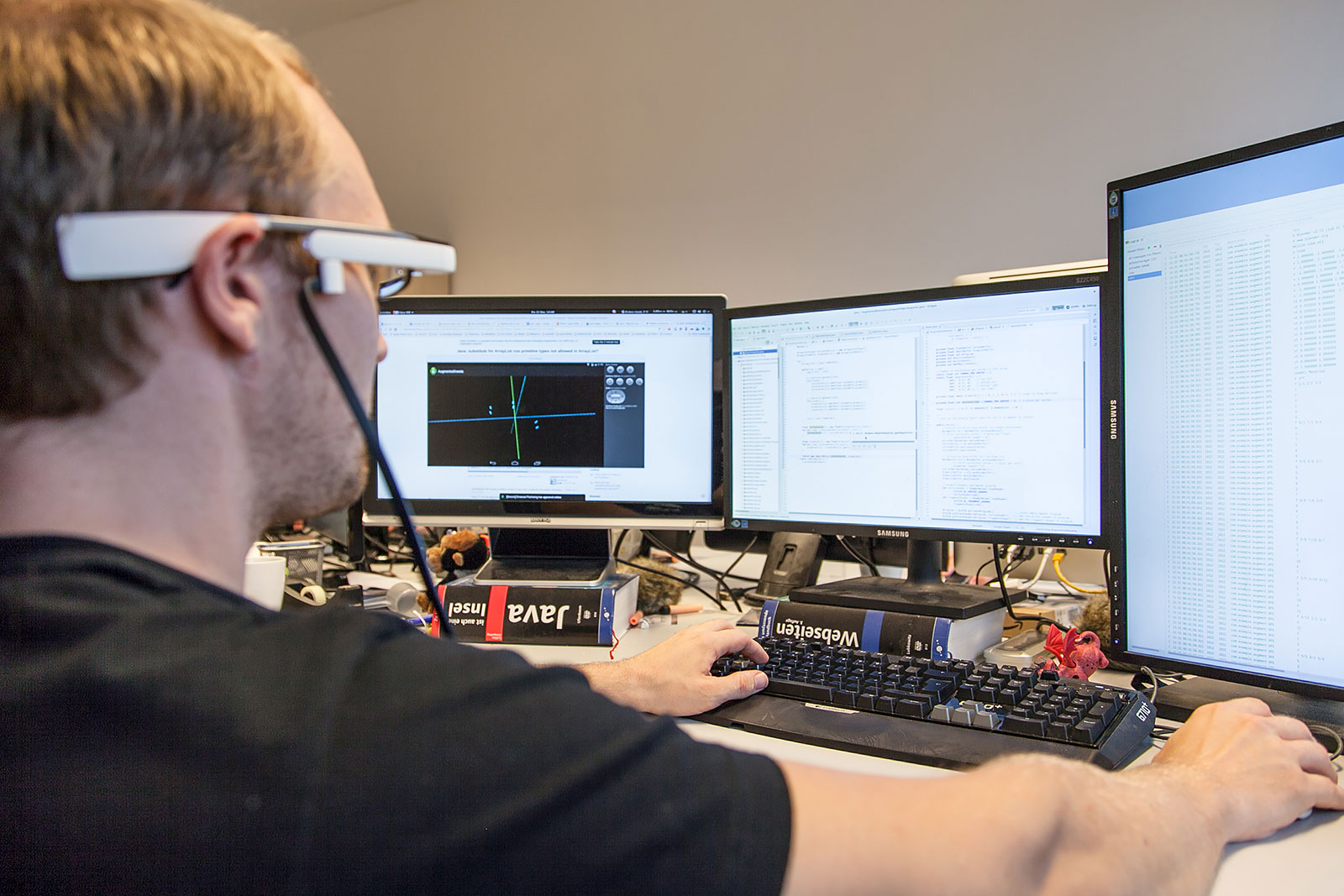
The future of Google Glass
So when will the more matured and hopefully bugfree “Consumer Edition” be released ? Google is talking of early 2015, since they want to release in a definitiv finished state.
They should not wait too long, after all the competition is anything but sleeping. Epson, Brother and Samsung got their own devices almost ready to roll out.
In the end I was pretty satisfied of the possibilities and got hungry for more. Let us hope for an affordable soon appearing gadget. I wish google a “glasstastic” launch with Google Glass !





