10 most important questions about cloud computing
What is cloud computing?
Cloud computing is a model for processing, storing and delivering data that uses the Internet to share resources. Using a secure connection, it allows users to access systems from anywhere, at any time, using a wide variety of devices, without having to install and run software locally on their own computers or servers.
Cloud computing offers an efficient way to store and process large amounts of data quickly and securely. At the same time, it is possible to expand or reduce the capacities of the required services as needed. This flexibility makes cloud computing an ideal solution for companies that operate in a rapidly changing environment and need to respond flexibly to remain competitive. In addition, the operating costs of cloud solutions are typically lower than those of locally installed solutions. Overall, cloud computing offers a secure, reliable and cost-effective solution for storing, managing and using data.

What are the main advantages of cloud computing?
Cloud computing offers companies numerous advantages. It is cost-effective, since no investment in expensive hardware or software is required. In addition, cloud solutions are highly scalable, allowing companies to quickly and easily adapt their data storage and processing capacities to meet changing business requirements, resulting in increased agility. In addition, cloud computing enables the sharing of applications and data among employees, customers and suppliers regardless of their different locations. This also makes communication between all users faster and more efficient while improving collaboration.

What are the biggest disadvantages of cloud computing?
The biggest disadvantage of cloud computing is not having complete control over data security, as hybrid and public cloud solutions store data on third-party servers. While this circumstance does not yet pose an increased risk in the form of data breaches and security threats, the outsourcing of data does, conversely, mean that the cloud provider assumes responsibility for the availability and security of the data. In the event of any outages, connection problems or planned maintenance work, access to the outsourced data is not possible, which can affect the business activities of the cloud computing user.
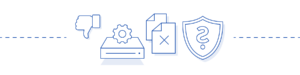
What new business models does the cloud enable?
The cloud enables a variety of new business models that take advantage of scalability, flexibility and cost efficiency. The various cloud services are usually abbreviated as ” … as a Service”.
- Software as a service (SaaS): Providing software applications that are used via a web browser instead of being installed locally. Software as a Service explained in detail →
- Infrastructure as a service (IaaS): cloud providers make IT infrastructure such as servers, storage, and networks available via the Internet. Infrastructure as a Service explained in detail →
- Platform as a Service (PaaS): Companies provide developers with a platform on which they can develop and deploy their own applications without having to worry about IT infrastructure. Platform as a Service explained in detail →
- Function as a Service (FaaS): small, independently executable functions such as microservices that are called up via the Internet.
- Backup as a service (BaaS) enables companies to regularly and automatically back up their data to the cloud. This means that the data is stored in a location other than the company’s and is thus protected from local influences or disasters.
- Disaster Recovery as a Service (DRaaS) is a cloud-based service that helps recover all data and applications in the event of a failure or disaster. It involves replicating data on remote servers in the cloud so that if the primary site fails, all access is redirected to servers in a redundant location.
- Data Analytics as a Service (DAaaS) provides organizations with a variety of tools and capabilities to analyze their data, such as through reporting, dashboarding, data visualization, data mining and predictive analytics.
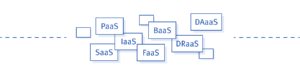
What do the terms public cloud, private cloud and hybrid cloud mean?
A public cloud is a service in which the hosted resources are made available online via the Internet. These services are managed by the cloud provider and allow access to a wide range of solutions without having to build their own infrastructure.
A private cloud is an isolated environment that only a single company has access to. Private clouds offer more control and customization than public clouds, but come with higher operational costs and a higher level of complexity. Private clouds allow organizations to run their own data storage infrastructure and set up dedicated virtual networks to best tailor systems to their specific needs.
A hybrid cloud is a combination of public and private clouds. Companies can use the public cloud for resources that do not require high security and the private cloud for their more sensitive data. Hybrid clouds allow the benefits of both public and private clouds to be enjoyed simultaneously.
Overall, public cloud, private cloud and hybrid cloud offer different benefits depending on the needs. Companies should carefully analyze the requirements of their applications and weigh up which type of cloud they want to use. With a suitable cloud strategy, companies can benefit from the many advantages of cloud offerings while ensuring the security of their data.

How secure is cloud computing?
Cloud computing can be very secure if both the cloud provider and the cloud user take appropriate security precautions. However, like any technology, there are potential security risks associated with using cloud computing services. The most common risks include data breaches, unauthorized access and data loss. To avoid these risks, it’s important to keep systems up to date, secure them appropriately, and use security best practices such as encryption and multi-level authentication.
More datails about cloud security →

What is cloud storage?
Cloud storage is an online storage system that allows users to store, share and access their data from any device with an internet connection. Cloud storage can be used for personal or business purposes and offers convenience, flexibility and greater control over the data stored.
There are several key factors to consider when selecting a cloud storage solution. Strong security measures such as encryption and authentication protocols are particularly important, as are storage scalability and availability guarantees.

What data should not be stored in the cloud?
Companies should consider the sensitivity of their data before deciding whether it is suitable for storage in the cloud. In general, sensitive data such as financial data, confidential corporate data or personal health data should definitely not be stored in the public cloud due to the potential risks associated with security breaches. It is important to note that privacy and security compliance must always be a top priority when deciding where to store data. In many cases, it is safest to store sensitive data in a private cloud or on local servers to maintain control over access.

What are the best practices for using cloud storage?
There are a number of best practices for using cloud storage:
- Establish clear policies about which employees, customers and suppliers can access the cloud and what data can be read or stored and by whom.
- In addition to login, use two-factor authentication or other additional security measures to restrict access to sensitive information.
- Monitor all usage and activity patterns to detect unauthorized access attempts.
- Regularly back up to local storage solutions in case of failures or maintenance issues.
- Create a disaster recovery plan to restore data in the event of an outage or failure.

What’s the best way to get started with the cloud?
The best way for organizations to get started with the cloud is to assess their current infrastructure, applications and services and determine which services can be moved to the cloud. All data security requirements must also be considered.
Once all requirements are defined, a cloud provider can be selected that offers the right level of service and security. It is also necessary to develop a cloud security strategy and ensure that all users understand and comply with the policies. This includes implementing best practices for authentication, authorization, and data protection.
All implemented security measures must be reviewed regularly to identify potential vulnerabilities or unwanted activity. Understanding the potential risks can help make informed decisions about how to use the cloud securely for specific needs.
Details about the Anexia virtual infrastructure →
Our virtual data center impresses with its flexibility and efficiency →